Best shopping and deals apps
by Miles Warren
March 19,2022
Just because you don’t have a lot of money to spend doesn’t mean you can’t have nice things. Companies have sales all the time; you just need to know where to look .
Enter shopping deal apps to help you shop. There are tons of them out there that highlight current deals and help you compare prices from different stores.
Don’t be a sucker and pay full retail price on anything again. Here’s a list of the best apps to help you score deals.
LivingSocial
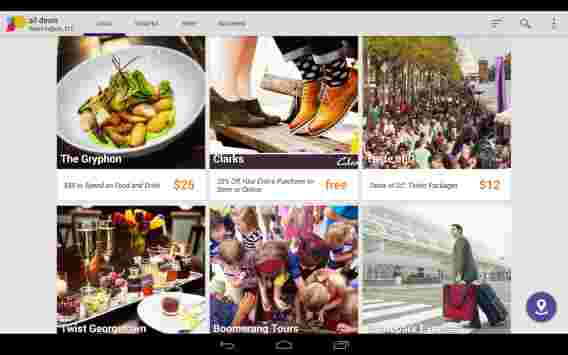
LivingSocial has been around for a long time and offers great deals on things to do like concerts, cruises, and other things. If you’re at a loss about what to do on your next date, check out LivingSocial’s deals for events in your area.
The deals are tailored to your interests and location. If you’re looking to get out of town, LivingSocial also features travel packages at a discount.
Once you find something you like, you can buy it within the LivingSocial app and it’ll be sent right to your door.
Download LivingSocial: Android | iOS
Groupon
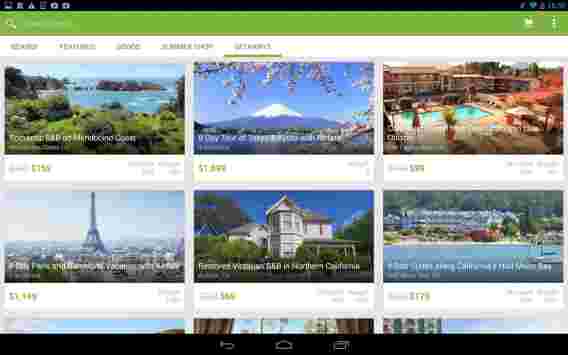
If you don’t see anything you like on LivingSocial, try seeing if you like anything in Groupon. The two apps and services are very similar, offering deals tailored to your interests and location. There are new deals everyday so you’ll want to check back often so you don’t miss something.
Many of Groupon’s deals have an expiration date so it’s nice to see the app sort your purchases by order of expiration. You don’t want to waste money by buying a deal just to have it expire on you!
Download Groupon: Android | iOS
RedLaser
If you need something RIGHT NOW, RedLaser can help you find the best prices locally. RedLaser is a comparative shopping app that shows you prices from all the stores around you that carry the product you’re looking for.
RedLaser makes search easy with its barcode scanner. Take your phone and scan the product at one store and you’ll see prices for that product from competing stores. The app also offers alternatives in case that product is out of stock or there’s a cheaper alternative.
While RedLaser is most useful for searching products at brick and mortar stores, it also shows online results if you don’t mind waiting for the product to be shipped to you.
The app also keeps all your loyalty cards in one place so you don’t have to stuff your wallet with cards you use once in a blue moon.
Download RedLaser: Android | iOS
ShopSavvy
ShopSavvy works just like RedLaser but also highlights current deals on its homepage. Browse the app’s deals or start searching for something specific.
If you’re at the store, ShopSavvy is great for finding the competition’s prices for price matching. This saves you from having to drive to another store, saving you time and gas.
ShopSavvy can scan barcodes, QR codes, or you can type in the product name if the scanner doesn’t work. Best of all, you can enable price drop alerts so you don’t miss a sale.
Download ShopSavvy: Android | iOS
Amazon
Amazon is one of the biggest online retailers in the world and will probably have what you’re looking for. The company’s official app includes a barcode scanner so you can find out how much Amazon is charging for a product.
The app lets you browse Amazon’s huge product database and lets you compare prices from different sellers on the site. The app is great just to check if you’re getting ripped off at the store. Many brick and mortar stores like Best Buy actually price match Amazon’s prices so have the app ready to show a sales associate.
Amazon also owns Woot now, a site for daily deals. Check out Woot for daily deals you won’t want to miss.
Download Amazon: Android | iOS
SlickDeals
SlickDeals is a unique deal app in that it’s community driven. There are forums where people help each other seek out the best prices for a myriad of products.
SlickDeals is a great app for browsing for stuff you didn’t even know you needed. The app is constantly updating with the latest deals to keep you coming back for more. You can even set up push notifications for specific keywords so you don’t miss out on a deal, though this could get annoying if the keyword is too broad.
Download SlickDeals: Android | iOS
Smoopa
Smoopa is a hybrid of your traditional comparative shopping app and a community-driven app like SlickDeals. You can browse different product categories or by store. The app includes a barcode scanner to help you quickly find something.
Where Smoopa gets interesting is with its “collections.” People can collect different products into its own collection, which they can share with other Smoopa users. It’s almost like Pinterest but more focused on buying, rather than inspiration.
Download Smoopa: Android | iOS
ShopAdvisor
ShopAdvisor offers Pinterest-like browsing, which makes it a pleasure to browse different products. You might just get sucked in looking at items you weren’t even searching for.
The most interesting part of ShopAdvisor is its partnership with magazines. You can “shop by issue,” which lets you browse the items covered in that specific issue. Cosmopolitan, Marie Claire, Vogue, People StyleWatch, Real Simple, Men’s Health, This Old House, Cooking Light, and Parent & Child are just a few publications ShopAdvisor is working with.
Download ShopAdvisor: Android | iOS
RetailMeNot
RetailMeNot provides shoppers with highly curated and accurate deals. Never miss out using a coupon or coupon code by using this app.
RetailMeNot features deals and coupons from over 50,000 retailers so you should be able to find everything you’re looking for. You can browse by curated best offers or look for something specific. Coupons are verified daily so you should only get coupons that work.
Want something now? RetailMeNot can point you to the way of the nearest store with the best deal.
Download RetailMeNot: Android | iOS
Header image credit: Martin Abegglen via Flickr
Related Stories
Best free shopping apps
Best apps for clothes shopping
You go girl! Why so many apps for women are just plain sexist
Follow me on Twitter: @lewisleong
