Goodreads is the best app to find and recommend great books
by Miles Warren
March 24,2022
Gather around, literature lovers! It’s time to learn about a great app to help you find new books to add to your collection. If you don’t already know about Goodreads , you’re in for a treat. With Goodreads, you can find new books and catalog them as you finish them. Add friends by email or social media account so you can see what everyone else is reading too!

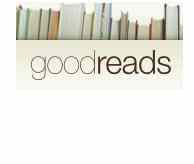
After you sign up, you’re prompted to find other friends who have the app. You can sign into your Facebook account, see who signed up from your phone contacts, or invite people that don’t have Goodreads yet by email or text.
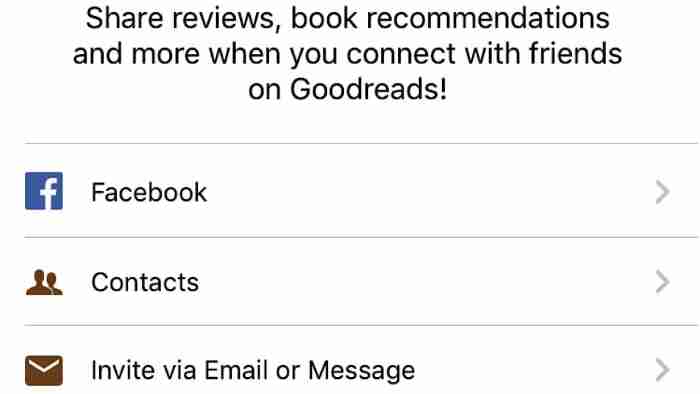
Next, select your favorite genres. By doing so, the app will have a ballpark idea of what you like and it will add recommendations accordingly. Every single genre you can think of is included.
Do you love the Lord of the Rings and Harry Potter series? Add fantasy. Is Fifty Shades of Grey your thing? Romance is what you’re looking for. How about Manga? That’s here to choose from, too. It’s alphabetized , which is convenient if you’re looking for something specific. You can choose as many as you want.
Based on what you chose, you’ll be shown books which fall into those categories. If you’ve read any of them, rate them on a scale of one to five stars to narrow down your recommendations. If you don’t want to do this or don’t recognize any of the books, don’t worry, you can skip this step. Recommendations only really start to appear after you’ve rated 20, but you’ll have plenty of chances to rate more as you use the app.
Once all of that is out of the way, Goodreads takes you through a tutorial of how to use the app. On the home page, you’ll see new releases in the genres that you selected earlier, options to set reading goals, and opportunities to join reading challenges. At the top of the page, you can search for something specific by typing the title of the book, the author, or the ISBN number.
Let’s say you really love the poetry of Pablo Neruda and want to see if you’ve missed any of his collections. Type in his name and a few published works will appear. Cut down on results by selecting ‘author’, and you’ll see everything in Goodreads’ catalog by Neruda.
After making a selection, you be taken to the book’s main page and you can see a ton of information like a short description, an author biography, and ratings and reviews from other users who have read the book.
You can save this book to your shelves to refer back to later, or just to keep track of all of the books that you read. There are three shelves that you can choose from in the beginning, ‘want to read’, ‘currently reading’, and ‘read’.
If you have not yet read it, tap ‘want to read’, ‘done’, and you’re all set for the next time you’re at the library or a book store. Once you’ve finished the book, tap on the ‘my books’ tab at the bottom of the screen and then your ‘want to read’ shelf. Move the book to the ‘read’ shelf, and then rate it. You can also write a review of your own, and if you loved the book, you can see other books like it at the bottom of the page.
In the ‘more’ tab, you can find your profile and edit your privacy settings so that your shelves can only be viewed by you or people that you’ve accepted as friends. Keep track of reading challenges, groups that you’ve joined, send messages to friends and view their shelves, and view the books voted best of the previous year by other Goodreads users.
If you’re looking for recommendations, tap on the ‘search’ tab. You can explore by genre, look at featured lists, popular books that people are reading, and new releases. Remember to add books that you think you’ll like to your shelves!
Goodreads is truly a reader’s best friend. Whether you’re into biographies or comic books, the app has everything you need to find new and amazing books to dive into and to keep track of your library no matter the size. Goodreads is available on iOS , Android , and PC .
What’s your book of the summer for this year? Let us know!
