Your life, your data: How FigLeaf protects your privacy (try it for yourself)
by Miles Warren
April 03,2022
The internet knows almost everything about you.
From page clicks to Facebook likes, every little action creates a picture of you – a digital footprint . These are extremely valuable to the data industry (worth almost $50bn), and can be used to spy on you or censor your web experience.
Thankfully, new privacy app FigLeaf can help you regain control of your privacy. FigLeaf reveals how much of your digital footprint is exposed and what you can do about it. Choose when to share your information with people you trust and when to mask your information before sharing it with people you don’t.
FigLeaf is in beta currently and we recommend you test it for yourself. It’s free for you to use and they are looking forward to your feedback to make it better.
FigLeaf: A new way to protect your data
Protecting your online privacy can be a pain. Usually it means installing lots of different tools like browser extensions, VPNs, and privacy browsers such as Brave or TOR.

But with FigLeaf, everything is done for you. FigLeaf is your personal online bodyguard that keeps nosey ISPs, governments, and advertisers from snooping on your data.
You can try the beta app for FREE now – simply download it from the FigLeaf website .
Why FigLeaf?
1- It gives you a masked email address for signing into websites . This avoids spam and protects you should the website get hacked. (I’ve blacked out my email in the example below.)
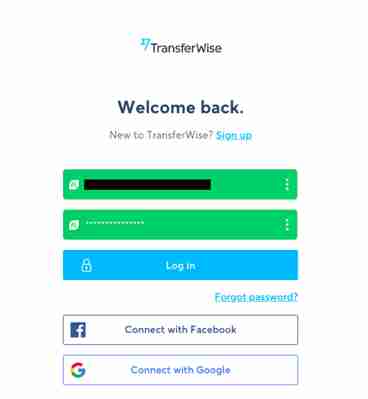
2- It scans all known data breaches, email hacks, and other security threats . This lets you know if your data has already been compromised, and when to avoid sharing anything at all. You can also change passwords for affected email accounts, and then mark each alert as “noted” to clear them.
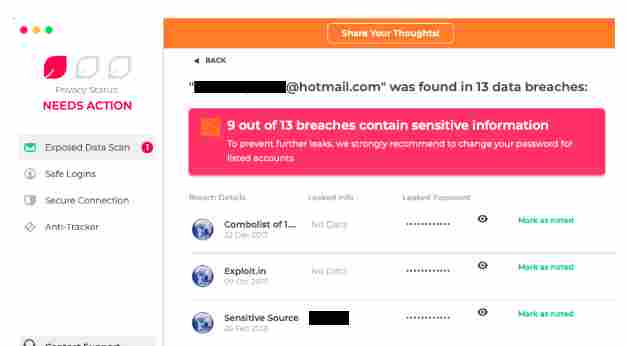
I was impressed (and slightly shocked) by the amount of breaches FigLeaf found that had exposed my data. Thankfully I’d changed my passwords a few times since then.
3- It blocks trackers . These are the little programs that watch what you do on the internet and then report back to their masters (marketers, usually). FigLeaf prevents anyone tracking your online activity, so you won’t see those creepy ads that follow you around the internet.
I’d only been using the app for a few minutes and already it had blocked hundreds of trackers. I’d like to see a list of them (the last 100, for example) just out of curiosity – maybe FigLeaf will add that in a future update.
4- It gives you a virtual credit card linked to your real one . This means you can still shop online but websites (or spyware) won’t ever see your true details. This feature isn’t yet live, so I can’t share any screenshots.
5- It secures your internet connection . Public wifi hotspots are notoriously unsafe, and you should never do any sensitive admin (like banking) over public wifi. However, with FigLeaf, your connection is upgraded and secured to ensure no-one can hijack your connection and steal your details.
When I enabled this feature, I was notified that FigLeaf was going to set up a VPN to create a secure connection. This is great, however I’d like to know a bit more about their VPN servers, such as their location, number, and so on.
FigLeaf is desktop-only at the moment, but will soon be available on mobile so you can control your privacy everywhere. Importantly, none of your data is stored on FigLeaf servers, so you don’t need to trust FigLeaf to use it.
And as you might want to reveal your details to trusted websites, you can choose what you want to share online. That’s a big advantage over other privacy tools, since most of them work on an all or nothing basis.
How to set up the FigLeaf app
You then choose your regular browser (below) to install the FigLeaf extension.
FigLeaf never stores any of your personal data on its servers, but it does ask if you’d mind sharing some usage statistics (see below). This information helps make FigLeaf better in the future.
Finally, you need to set up your FigLeaf account (below).
We think FigLeaf is a really exciting privacy tool that takes the hassle out of staying private online. If you’re worried about your digital privacy, download FigLeaf now for FREE to prevent others from exploiting your data.
